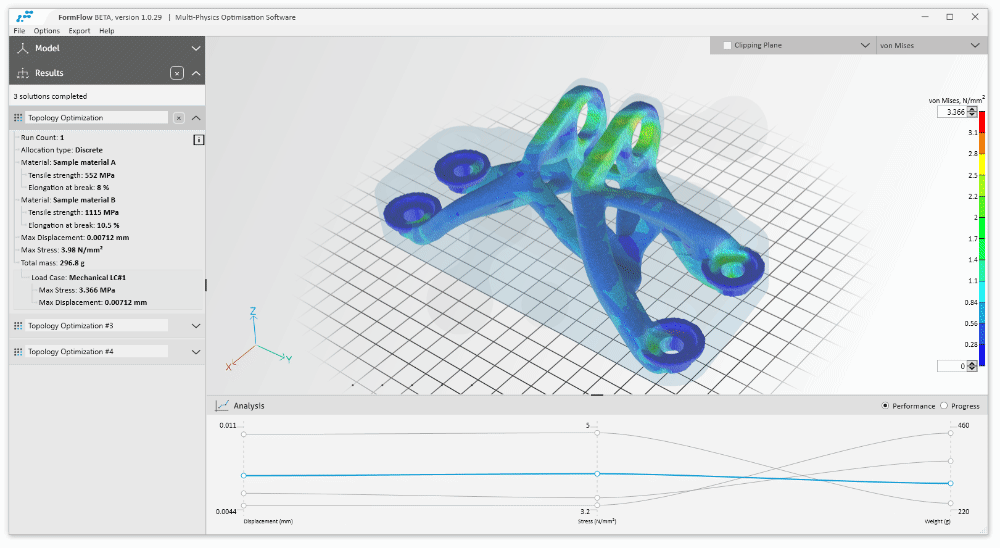Best-in-class user interface.
Exceptional mathematics.
Formflow provides an interactive framework to define your problem, generate solutions and compare them using data visualisation tools. Allowing to quickly get results and understand the relationships between the key variables for your application.
Define your problem
Create solutions
Analyse & export
Input geometries
Import your Design Space and Additional Geometries directly from your favourite CAD software as STL or STEP. Our robust meshing algorithm will handle any repairs and you’re good to go.
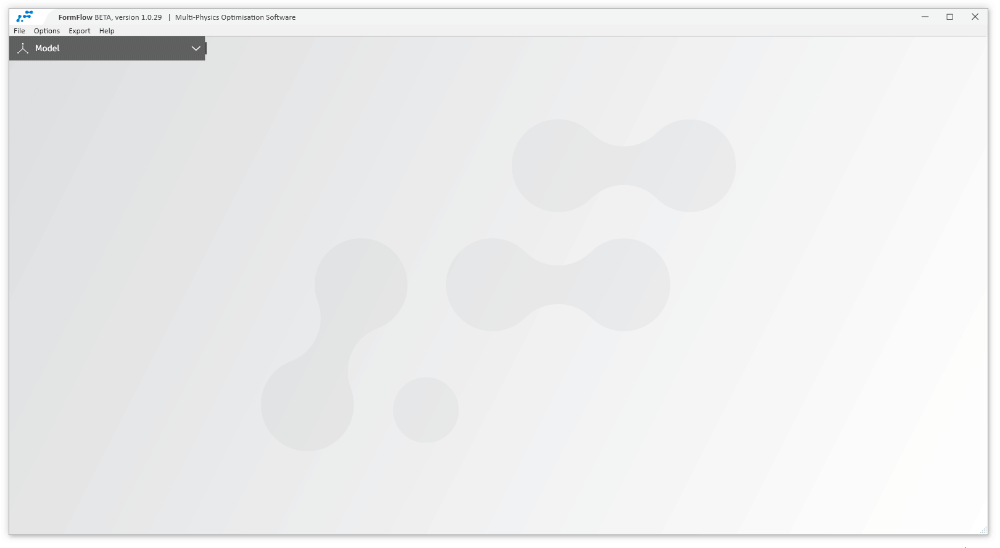
Boundary conditions
Add multi-physics boundary conditions by selecting the surface and entering the required values.
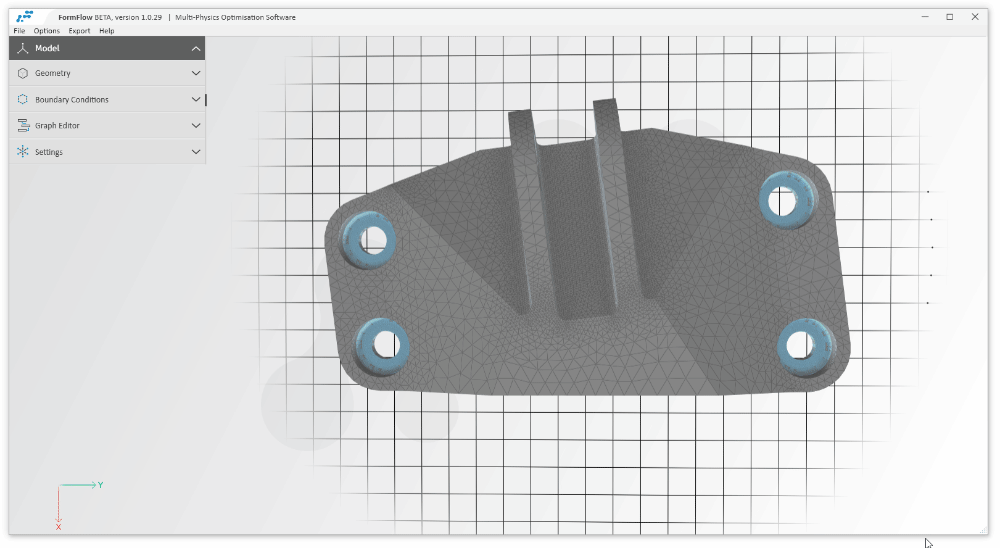
Optimisation strategy
Using our powerful visual editor, create optimisation strategies previously impossible without writing complex code.
You can define load-cases, extract metrics of interest, combine them using arithmetic and add relevant constraints.
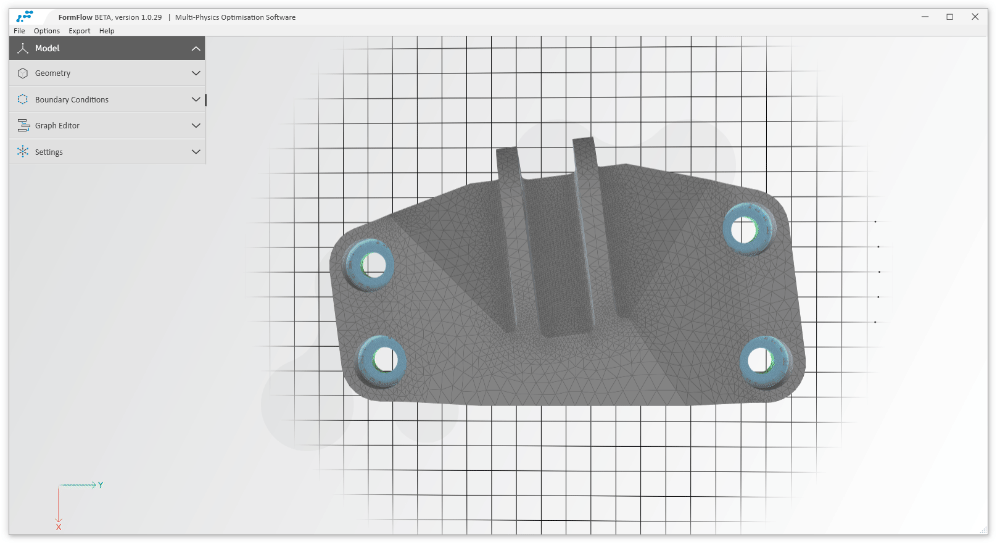
Run optimisation
With all this information Formflow is now ready to optimise. You can either add this problem definition (solution) to the queue along with many others, or run it immediately.
On a generic CAD station preview results can take ~10 minutes and ~40 minutes for ready-to-print solutions.
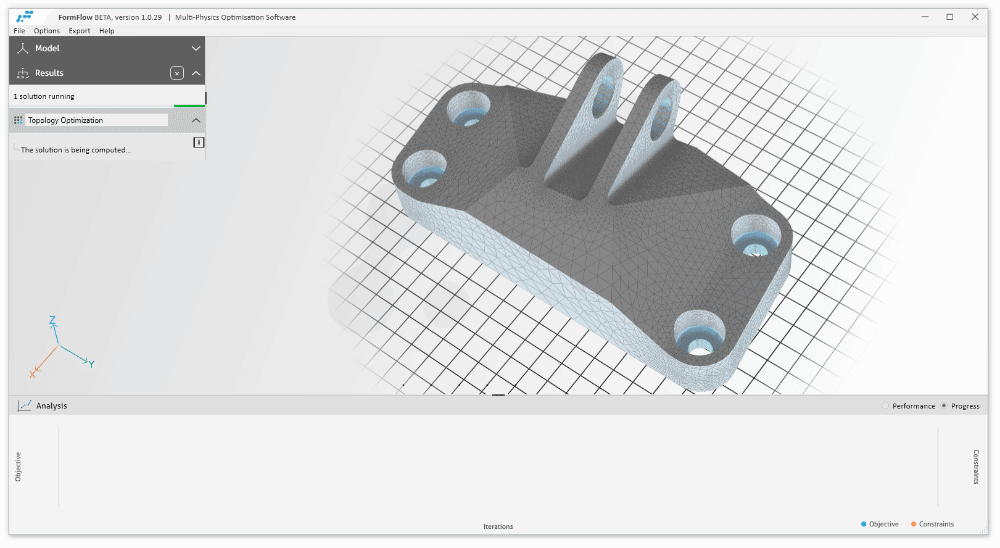
Analyse & Export
Solutions can be curated into the solution list (left panel) and visualise using a growing number of data visualisation tools.
Advanced users can also choose from a wide range of export types for post-processing & analysis.